I've modified the CSS but don't see a change in the browser
You've added to or modified your CSS, double - no, triple-checked your code for errors but you still can't see those changes represented in the browser when you pull up your site??
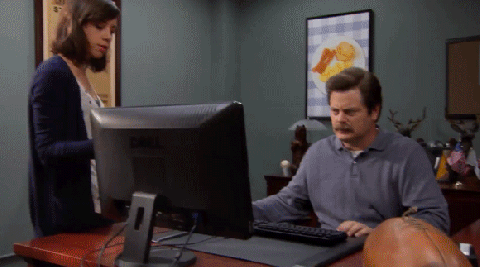
It is probably the cache! Many times browsers need a big nudge to show us the most recent version of a page (bigger than just a page refresh). That’s where a hard refresh or clearing your cache comes in. For most browsers, this means Cmd + Shift + R on a Mac, and Ctrl + Shift + R on a PC. You can get more info about that here.
You might also try viewing the site in another browser if the hard refresh still isn’t helping. If that works, then a browser extension may be the source of your headaches. Also, make sure that you are editing the right file in the right folder! Folder structure is key.
So don’t forget: when in doubt, clear your cache!